The configuration files and repository used by Database Control contains information about the database, the listener and the hostname in which it is installed. Changes in either of those three items after the installation of Database Control will cause problems in the operations of Database Control.
In order to resolve the problem the configuration files and repository will need to be reconfigured. This document will detail the steps to recreating the configuration files and the repository.
Deleting the Database Control Configuration files
The configuration file are located in the following locations.
ORACLE_HOME/<hostname_sid> ORACLE_HOME/oc4j/j2ee/OC4J_DBConsole_<hostname>_<sid>
You can either manually delete the above directories or you can emca. If you are using emca the command to delete the configuration files is:
ORACLE_HOME/bin/emca – deconfig dbcontrol db (10gR2 and higher) ORACLE_HOME/bin/emca –x <sid> (10gR1)
When using emca it is possible that the changes that caused the problem with Database Control starting also prevent emca from deleting the configuration files.
[oracle@ora1 dbhome_1]$ emca -deconfig dbcontrol db STARTED EMCA at Apr 8, 2010 9:19:51 AM EM Configuration Assistant, Version 11.2.0.0.2 Production Copyright (c) 2003, 2005, Oracle. All rights reserved. Enter the following information: Database SID: orcl Do you wish to continue? [yes(Y)/no(N)]: Y Apr 8, 2010 9:20:13 AM oracle.sysman.emcp.EMConfig perform INFO: This operation is being logged at /u01/app/oracle/cfgtoollogs/emca/orcl/emca_2010_04_08_09_19_49.log. Apr 8, 2010 9:20:13 AM oracle.sysman.emcp.EMDBPreConfig performDeconfiguration WARNING: EM is not configured for this database. No EM-specific actions can be performed. Enterprise Manager configuration completed successfully FINISHED EMCA at Apr 8, 2010 9:20:13 AM [oracle@ora1 dbhome_1]$
In this case we will need to delete the directories manually.
[oracle@ora1 ~]$ cd $ORACLE_HOME [oracle@ora1 dbhome_1]$ rm -R localhost_orcl/ [oracle@ora1 dbhome_1]$ cd oc4j/j2ee [oracle@ora1 j2ee]$ rm -R OC4J_DBConsole_localhost_orcl/ [oracle@ora1 j2ee]$
Note to Windows users: You will need to remove the Database Control Service. The Database Control service has the naming convention of OracleDBConsoleHKEY_LOCAL_MACHINE/SYSTEM/CurrentControlSet/SERVICES. Find the entry OracleDBConsole
Deleting the Database Control Repository
Next the repository needs to be removed. Again emca can be used to remove the repository. For 10gR1 and R2 you can also use RepManager.
Note: It is possible to leave the repository in place, so you can skip the deletion step if you going to use the existing repository.
ORACLE_HOME/sysman/admin/emdrep/bin/RepManager <hostname> <listener_port> <sid> -action drop (10gR1 and R2) ORACLE_HOME/bin/emca -deconfig dbcontrol db -repos drop (10gR2 and higher)
Be aware that both commands listed above put the database in quiesce mode. If there are running transactions at the time executed the commands could appear to hang as they wait for the transactions to complete. Also during this time new connection will be blocked.
Below is the output for the emca command.
[oracle@ora1 ~]$ emca -deconfig dbcontrol db -repos drop STARTED EMCA at Apr 8, 2010 9:49:59 AM EM Configuration Assistant, Version 11.2.0.0.2 Production Copyright (c) 2003, 2005, Oracle. All rights reserved. Enter the following information: Database SID: orcl Listener port number: 1521 Password for SYS user: Password for SYSMAN user: Do you wish to continue? [yes(Y)/no(N)]: Y Apr 8, 2010 9:50:17 AM oracle.sysman.emcp.EMConfig perform INFO: This operation is being logged at /u01/app/oracle/cfgtoollogs/emca/orcl/emca_2010_04_08_09_49_59.log. Apr 8, 2010 9:50:17 AM oracle.sysman.emcp.EMDBPreConfig performDeconfiguration WARNING: EM is not configured for this database. No EM-specific actions can be performed. Apr 8, 2010 9:50:17 AM oracle.sysman.emcp.EMReposConfig invoke INFO: Dropping the EM repository (this may take a while) ... Apr 8, 2010 9:53:04 AM oracle.sysman.emcp.EMReposConfig invoke INFO: Repository successfully dropped Enterprise Manager configuration completed successfully FINISHED EMCA at Apr 8, 2010 9:53:05 AM [oracle@ora1 ~]$
Using the emca -deconfig dbcontrol db -repos drop command it is possible to delete the configuration files and the repository in one step.
If you are on 10gR1 and have problems with RepManager you can drop the repository manually with the script below.
shutdown immediate;
startup restrict;
exec sysman.emd_maintenance.remove_em_dbms_jobs;
exec sysman.setemusercontext('',5);
revoke dba from sysman;
declare
cursor c1 is
select owner, synonym_name name
from dba_synonyms
where table_owner = 'sysman';
begin
for r1 in c1
loop
if r1.owner = 'public' then
execute immediate 'drop public synonym '||r1.name;
else
execute immediate 'drop synonym '||r1.owner||'.'||r1.name;
end if;
end loop;
end;
/
drop user mgmt_view cascade;
drop role mgmt_user;
drop user sysman cascade;
alter system disable restricted session;
Recreate Database Control Repository and Configuration Files
If you did not remove the repository you can use the following commands to recreate the configuration files.
ORACLE_HOME/bin/emca –r (10gR1) ORACLE_HOME/bin/emca –config dbcontrol db
You can use the following commands to recreate both the configuration files and the repository
ORACLE_HOME/bin/emca (10gR1) ORACLE_HOME/bin/emca –config dbcontrol –repos create
Be aware that both commands listed above put the database in quiesce mode. If there are running transactions at the time executed the commands could appear to hang as they wait for the transactions to complete. Also during this time new connection will be blocked.
Below is the output of running ORACLE_HOME/bin/emca –config dbcontrol –repos create
[oracle@ora1 ~]$ emca -config dbcontrol db -repos create STARTED EMCA at Apr 8, 2010 10:47:08 AM EM Configuration Assistant, Version 11.2.0.0.2 Production Copyright (c) 2003, 2005, Oracle. All rights reserved. Enter the following information: Database SID: orcl Listener port number: 1521 Listener ORACLE_HOME [ /u01/app/oracle/product/11.2.0/dbhome_1 ]: Password for SYS user: Password for DBSNMP user: Password for SYSMAN user: Email address for notifications (optional): Outgoing Mail (SMTP) server for notifications (optional): ----------------------------------------------------------------- You have specified the following settings Database ORACLE_HOME ................ /u01/app/oracle/product/11.2.0/dbhome_1 Local hostname ................ ora1.localdomain Listener ORACLE_HOME ................ /u01/app/oracle/product/11.2.0/dbhome_1 Listener port number ................ 1521 Database SID ................ orcl Email address for notifications ............... Outgoing Mail (SMTP) server for notifications ............... ----------------------------------------------------------------- Do you wish to continue? [yes(Y)/no(N)]: Y Apr 8, 2010 10:47:56 AM oracle.sysman.emcp.EMConfig perform INFO: This operation is being logged at /u01/app/oracle/cfgtoollogs/emca/orcl/emca_2010_04_08_10_47_08.log. Apr 8, 2010 10:47:57 AM oracle.sysman.emcp.EMReposConfig createRepository INFO: Creating the EM repository (this may take a while) ... Apr 8, 2010 10:53:09 AM oracle.sysman.emcp.EMReposConfig invoke INFO: Repository successfully created Apr 8, 2010 10:53:13 AM oracle.sysman.emcp.EMReposConfig uploadConfigDataToRepository INFO: Uploading configuration data to EM repository (this may take a while) ... Apr 8, 2010 10:54:25 AM oracle.sysman.emcp.EMReposConfig invoke INFO: Uploaded configuration data successfully Apr 8, 2010 10:54:28 AM oracle.sysman.emcp.util.DBControlUtil configureSoftwareLib INFO: Software library configured successfully. Apr 8, 2010 10:54:28 AM oracle.sysman.emcp.EMDBPostConfig configureSoftwareLibrary INFO: Deploying Provisioning archives ... Apr 8, 2010 10:54:48 AM oracle.sysman.emcp.EMDBPostConfig configureSoftwareLibrary INFO: Provisioning archives deployed successfully. Apr 8, 2010 10:54:48 AM oracle.sysman.emcp.util.DBControlUtil secureDBConsole INFO: Securing Database Control (this may take a while) ... Apr 8, 2010 10:55:28 AM oracle.sysman.emcp.util.DBControlUtil secureDBConsole INFO: Database Control secured successfully. Apr 8, 2010 10:55:28 AM oracle.sysman.emcp.util.DBControlUtil startOMS INFO: Starting Database Control (this may take a while) ... Apr 8, 2010 10:56:24 AM oracle.sysman.emcp.EMDBPostConfig performConfiguration INFO: Database Control started successfully Apr 8, 2010 10:56:25 AM oracle.sysman.emcp.EMDBPostConfig performConfiguration INFO: >>>>>>>>>>> The Database Control URL is https://ora1.localdomain:1158/em <<<<<<<<<<< Apr 8, 2010 10:56:42 AM oracle.sysman.emcp.EMDBPostConfig invoke WARNING: ************************ WARNING ************************ Management Repository has been placed in secure mode wherein Enterprise Manager data will be encrypted. The encryption key has been placed in the file: /u01/app/oracle/product/11.2.0/dbhome_1/ora1.localdomain_orcl/sysman/config/emkey.ora. Please ensure this file is backed up as the encrypted data will become unusable if this file is lost. *********************************************************** Enterprise Manager configuration completed successfully FINISHED EMCA at Apr 8, 2010 10:56:42 AM [oracle@ora1 ~]$
After the command completes successfully the Database Console will be running.
[oracle@ora1 ~]$ emctl status dbconsole Oracle Enterprise Manager 11g Database Control Release 11.2.0.1.0 Copyright (c) 1996, 2009 Oracle Corporation. All rights reserved. https://ora1.localdomain:1158/em/console/aboutApplication Oracle Enterprise Manager 11g is running. ------------------------------------------------------------------ Logs are generated in directory /u01/app/oracle/product/11.2.0/dbhome_1/ora1.localdomain_orcl/sysman/log [oracle@ora1 ~]$
And you should now be able to access the interface at the site listed in the output of the status command.
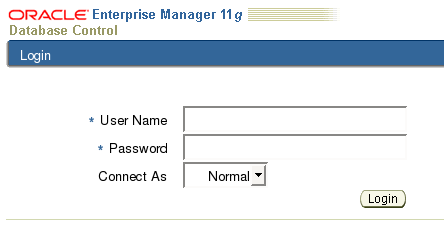

I’ve seen variations of these types of instructions on many pages. The reason they are applicable to my situation
was that I needed to change the db control configuration files after I changed the hostname and ip address of the
server on which Oracle was running.
The steps outlined above are on target and better than the oracle notes!
The important point missing from many of these articles (which is now obvious to me now!) is that you need to drop the repository
BEFORE you change the hostname and IP address. It can be done afterwards, but the process is much more clunky!
What took hours and hours the wrong way is now completed in 4 steps :
1. emca -deconfig dbcontrol db -repos drop
2. Change hostname and IP (I cheated and used YAST in SUSE Linux, rather than manually editing the files)
3. Reboot the computer (this step may not be required, but my server ended up being accessible under both IPs until I did this)
4. emca -config dbcontrol db -repos create
Hope others find this useful — I see a lot of questions about changing the hostname and successfully reconfiguring the enterprise manager,
but none seem to have satisfactory answers.
Good luck!
Hello Mark,
Thank you for sharing that information. These problem seems to arise quite frequently given the number of people I see ask for help on the forms.
Eric Jenkinson
Mark, there is another option if you want to drop your config and the hostname was changed.
Before drop the repository you must export the ORACLE_HOSTNAME system variable with the hostname name/ip that been used when the repository was created before. Then drop the repository.
Here is my my example when I had this problem 2 months ago
1049 feb/06 – 14:45:10 export ORACLE_HOSTNAME=”FB-BD1″
1050 feb/06 – 14:45:18 emca -deconfig dbcontrol db -repos drop
1051 feb/06 – 14:46:16 emca -deconfig dbcontrol db
1053 feb/06 – 14:46:58 export ORACLE_HOSTNAME=”192.168.77.11″
1054 feb/06 – 14:47:21 emca -config dbcontrol db -repos recreate
No reboots needed, so you can apply this solution in high disponibility environments.
Regards
control file is read while instance is mnivog to mount stage from the nomount stage,the control file has the names and locations of all the datafiles and redolog files in the database(which can be called as structure of database).so when the instance wants to move from mount to open stage the control file will be checked for getting the names and locations of all those datafiles and redolog files.If all those online datafiles and redolog files are physically available and the datafile headers are in sync (i.e, they are having the same SCN) then only the instacne can be opened ..So that’s why its the most critical file of the database .Plus it has so many other roles also to play .
HI please healp me if you know, I have oracle 11g r2 install on Windows 7 x64 and oracle enterprise dont work, i find your post and I get this error
May 25, 2013 5:49:59 PM oracle.sysman.emcp.EMConfig perform
INFO: This operation is being logged at F:\app\TK\cfgtoollogs\emca\orcl\emca_2013_05_25_17_49_47.log.
May 25, 2013 5:49:59 PM oracle.sysman.emcp.util.DBControlUtil stopOMS
INFO: Stopping Database Control (this may take a while) …
May 25, 2013 5:50:00 PM oracle.sysman.emcp.EMReposConfig stopDBMSJobs
WARNING: Error initializing SQL connection. SQL operations cannot be performed
May 25, 2013 5:50:00 PM oracle.sysman.emcp.EMReposConfig invoke
WARNING: Unable to remove DBMS jobs.
May 25, 2013 5:50:05 PM oracle.sysman.emcp.EMConfig perform
SEVERE: Listener is not up or database service is not registered with it. Start the Listener and register database service and run EM Configuration Assistant again .
Refer to the log file at F:\app\TK\cfgtoollogs\emca\orcl\emca_2013_05_25_17_49_47.log for more details.
Could not complete the configuration. Refer to the log file at F:\app\TK\cfgtoollogs\emca\orcl\emca_2013_05_25_17_49_47.log for more details.
great post it worked for me from the first try without any errors on windows 2003
I am getting the same error as John. I am trying to install and configure Oracle 11gR2 on CentOS 5.9.
Please help us both in this regard.
Hi All,
I am getting error while configuring the db console as following.
Provisioning archives deployment failed. do it manually
Anyone has idea abot this?