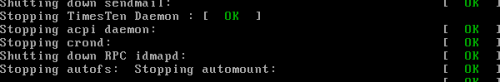This document will detail the steps to automate the startup/shutdown of the Oracle TimesTen Data Manager Daemon on server startup/shutdown. If you would like to know how to shutdown the daemon manually see the post Manually Starting and Stopping the Oracle TimesTen Data Manager Daemon. For information on installing Oracle TimesTen see the post Oracle TimesTen In-Memory Database Installation Linux.
Near the end of the TimesTen installation process a note was given that the TimesTen daemon startup/shutdown scripts were not installed along with the process install the scripts.
NOTE: The TimesTen daemon startup/shutdown scripts have not been installed.
Run the 'setuproot' script :
cd /opt/TimesTen/tt1121/bin
./setuproot -install
This will move the TimesTen startup script into its appropriate location.
The startup script is currently located here :
'/opt/TimesTen/tt1121/startup/tt_tt1121'.
The setuproot script needs to be executed as the root user not the TimesTen administrator.
[orattadmin@ora1 bin]$ ./setuproot -install Sorry, you must be root to install the TimesTen daemon start script ... [orattadmin@ora1 bin]$ [root@ora1 ~]# cd /opt/TimesTen/tt1121/bin [root@ora1 bin]# ./setuproot -install Would you like to install the TimesTen daemon startup scripts into /etc/init.d? [ yes ] yes Copying /opt/TimesTen/tt1121/startup/tt_tt1121 to /etc/init.d Successfully installed the following scripts : /etc/init.d/tt_tt1121 /etc/rc.d/rc0.d/K45tt_tt1121 /etc/rc.d/rc1.d/K45tt_tt1121 /etc/rc.d/rc2.d/S90tt_tt1121 /etc/rc.d/rc3.d/S90tt_tt1121 /etc/rc.d/rc5.d/S90tt_tt1121 /etc/rc.d/rc6.d/K45tt_tt1121 [root@ora1 bin]#
On your next startup you should see that the TimesTen daemon is started.
As well as see that the daemon is stoped on shutdown.
Note: The startup/shutdown scripts start/shutdown the Oracle TimesTen main daemon process. They do not monitor open connections nor do they load/unload data stores that are manually loaded. Keep this in mind when setting up automated startup/shutdown on server startup/shutdown. For more information on how to cleanly stop TimesTen applications see the post Manually Starting and Stopping the Oracle TimesTen Data Manager Daemon.